Comparing ASP.NET Web Forms, ASP.NET MVC, and ASP.NET Core

Comparing ASP.NET Web Forms, ASP.NET MVC, and ASP.NET Core
Over the years, Microsoft has provided multiple frameworks for building web applications on the .NET platform. In this post, we’ll explore the evolution and differences among ASP.NET Web Forms, ASP.NET MVC, and ASP.NET Core. We’ll look at how each framework handles performance, hosting, cloud readiness, and the MVC pattern itself, and see why ASP.NET Core is the recommended choice for new projects.
Below is a simple timeline showing when each ASP.NET framework made its debut:
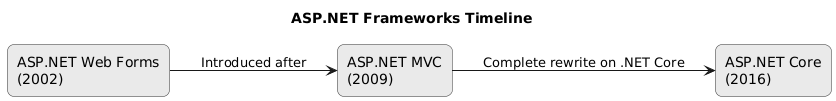
1. ASP.NET Web Forms
History and Overview
- Timeframe: Introduced with the original .NET Framework in 2002 and widely used until the early 2010s.
- Philosophy: Emulated a “drag-and-drop” model similar to Windows Forms. Each
.aspxpage had a corresponding code-behind file.
Performance and State Management
- Stateful Model: Maintained control and view state on the server, which could bloat responses and hurt performance.
- Page Lifecycle: Every request triggered multiple server-side events (
Page_Load, postbacks).
Drawbacks
- Slower Performance & Difficult Scalability due to view state overhead.
- Challenging Unit Testing because of tight coupling between UI and logic in code-behind files.
- Windows-Only Hosting on IIS, as it relied on the full .NET Framework.
- No Longer Evolving: Microsoft has effectively moved on from Web Forms.
2. ASP.NET MVC
History and Overview
- Launched: 2009 as a more flexible alternative to Web Forms.
- Design Pattern: Adopted the Model-View-Controller (MVC) pattern.
Performance and Separation of Concerns
- Stateless Model: Doesn’t store UI state on the server, making it faster and more scalable.
- Clear Separation of Concerns: Models, Views, and Controllers are independent, improving testability.
Drawbacks
- Ties to System.Web: Still uses older .NET Framework components, limiting cross-platform options.
- Steeper Learning Curve: Must learn routing, controllers, and Razor.
- Windows-Only: Depends on the full .NET Framework.
3. ASP.NET Core
History and Design Goals
- First Released: 2016 as a complete rewrite of ASP.NET MVC on .NET Core.
- Goals: Fast, lightweight, modular, and cross-platform.
Key Improvements
- Cross-Platform: Use IIS, Nginx, Apache, or Docker across different OSes.
- Modular Architecture: Include only needed NuGet packages.
- Modern Routing System: Simplifies route configuration.
- Built-In Dependency Injection: Cleaner, testable code.
- Cloud-Ready: Great for microservices and CI/CD.
4. Hosting Differences
ASP.NET Web Forms & MVC
- Typically run on IIS under Windows.
- Limited deployment and scaling scenarios.
ASP.NET Core
- Cross-platform hosting (Windows, Linux, macOS).
- Works with reverse proxies (Nginx, Apache).
- Docker-friendly for easy containerization.
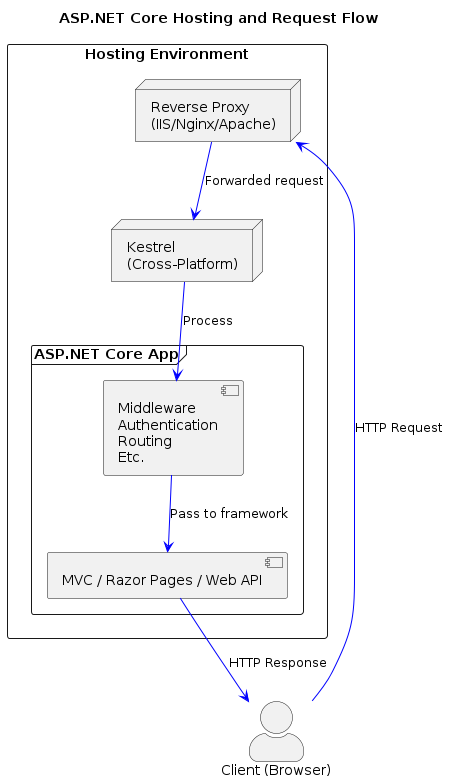
5. Cloud Readiness
- Predates cloud focus; relies on server session state.
- Difficult to scale horizontally.
- More stateless than Web Forms but limited by the full .NET Framework.
- Cloud-friendly with container support (Docker, Kubernetes).
- Modern DevOps practices and advanced config/logging options.
6. Open Source
- Web Forms: Proprietary, part of .NET Framework.
- ASP.NET MVC: Open source but tied to Windows-only .NET Framework.
- ASP.NET Core: Fully open source with active community contributions on GitHub.
7. The MVC Pattern in Each Framework
- ASP.NET Web Forms: Event-driven, not inherently MVC. State and server controls can be unwieldy.
- ASP.NET MVC: Classic MVC (Models, Views, Controllers). Still partially reliant on System.Web.
- ASP.NET Core: Refined MVC (or Razor Pages, Blazor) with built-in dependency injection. Highly modular.
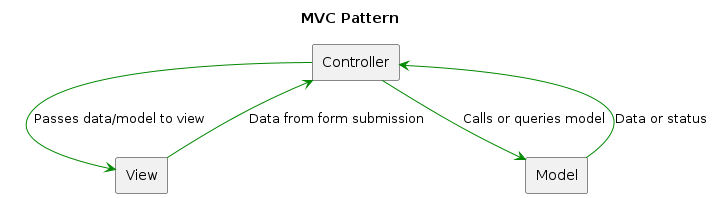
8. Which Framework to Choose?
- ASP.NET Web Forms
Not recommended for new projects—outdated architecture, limited support. - ASP.NET MVC
Still viable for legacy projects or Windows-centric teams, but less future-proof. - ASP.NET Core
Microsoft’s recommended choice for new web apps: cross-platform, fast, open source, cloud-ready.
Conclusion
Each of these frameworks—ASP.NET Web Forms, ASP.NET MVC, and ASP.NET Core—represents a step in the evolution of Microsoft’s .NET web ecosystem. Web Forms introduced an easy drag-and-drop approach but struggled with performance overhead and state management. ASP.NET MVC emphasized a stateless, testable design. ASP.NET Core modernizes all these concepts for today’s cross-platform, container-based, and cloud-focused world.
Key Takeaway: For new web applications, ASP.NET Core is the clear choice. Its performance, modular design, cloud-readiness, and open-source community support make it ideal for modern software development.
In future posts, we’ll dive into ASP.NET Core in detail—covering setup, configuration, routing, and more. Stay tuned!
Thanks for reading! If you have any questions or want more info, leave a comment below.
Powered by Froala Editor